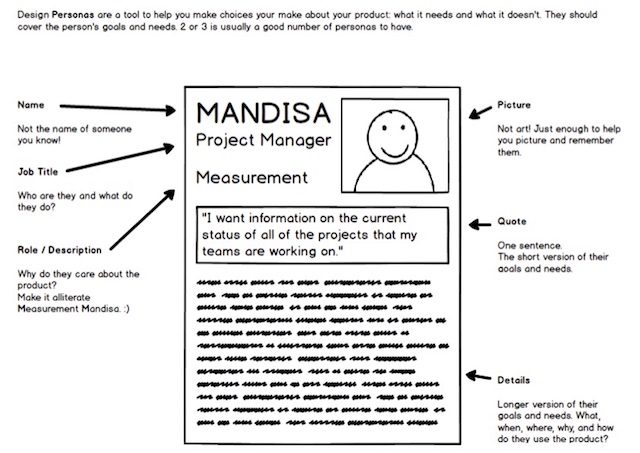I really enjoy making and using personas. Here’s a quick overview of how I make them and how I use them.
I like generating personas in workshops. I’m usually there as a facilitator: the team I’m working with is the expert in the product and the users, so they do all the work. :)
What are personas?
Personas are imaginary people that represent the edges of your customers, the most difficult you please ones.
Why are personas useful?
Personas are a quick reminder of your users’ goals and needs. They can be used as a communication tool to have better discussions about the product. They also help us have empathy for our users.
They can be used for making decisions, defending decisions, and puzzling out feature requests. Personas can help with getting priorities right: deciding on “nice to have” versus “must have” features, and on which bugs to fix first.
My persona process
The overall process is
Research → Sketch → Revise → Share
We do a first version of our personas (Research, Sketch), then we take a break. We come back to them with fresh eyes, make some changes (Revise), then get them in front of more people (Share).
The data for the Research phase can come things like existing team knowledge, statistics (from Analytics, support tickets, and so on), and any existing product statements or canvases (like Business Model or Value Proposition).
The Sketch phase has us scribbling down a name, a picture, and a job title. We’re starting to pull together a picture of the person in our minds. We add a quote (a concise summary of the most important thing. Usually “I want” or “I need”), and a handful of bullets fleshing what they’re doing and thinking.
When we come back to revise them after a break, we expand on the bullets, update the quote and picture.
The Share phase is about getting people outside the workshop to see the personas. Most often this means printing out colourful A3 versions, but also having a web version (I have a slightly scrappy HTML and CSS template that I use for that, but a Google Doc is just as good).
An example
Here’s an example I use showing what I think are the essential elements: Name, Job, Role, Picture, Quote, and some details. If you search for “UX personas” you’ll often find something with a lot more detail. Those look really great, but I find them hard to use, especially as a decision-making tool. It feels a bit like information overload.