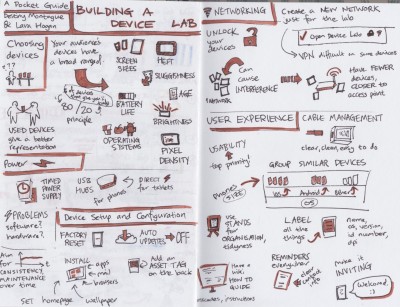I seem to be on a bit of a roll with reading during the holidays (I haven’t been making the time much during the year, what with the switching jobs and and all), so I picked up the next book on my stack: Building a device lab by Destiny Montague and Lara Hogan. It’s an excellent guide to setting up a lab, a quick read, and I highly recommend picking up a copy.
My favourite chapter was “User Experience.” It’s all about how to make your device lab the best it can be for the people using it. They give lots of practical, detailed, advice on how to do this. Their focus for the book is on building for ease of maintenance in the long term, and on making the lab inviting so that people will actually use it. This ties in really well with the advice and thinking in Hogan’s other (excellent!) book, Designing for Performance.
As seems to be my thing, I also made some sketch notes, thusly:
My lab is weird
My only little wobble with the book is that it feels like it assumes a particular kind of lab: one for a biggish lab at your own company, and probably not an Open Device Lab. This meant that some of the advice didn’t quite apply to my little lab.
Montague and Hogan talk about ways to get around “long term borrowing” of cables and occasionally devices, which I’ve been lucky enough not to have to worry about yet.
They also assume that the lab will be always out and on display (and in stands for display and easy access) which is not the case for mine. Mine is a bit odd in that it’s mobile, rather than in a fixed location: most are not.
Related to this is that they also talk about how to set up power in the most efficient way, under the assumption that things stay plugged in. My lab stays stashed in the cupboard, and comes out when it’s needed. This makes sense for me, but having devices out and easy to access generally makes much more sense: you want to encourage people to use the lab.
Make it better
Montague and Hogan’s book has got me excited about my lab again (it’s been a bit quiet for a while), and thinking about ways I can get it into better shape.
A first few quick ideas:
- finally get around to labelling devices with name, OS, and OS version (I don’t want to add pixel sizes or density, because I want to to try and help encourage a very fluid approach);
- buy a couple of new power extensions (especially ones with lots of 2 pin holes) and keep them with the lab (last time we were a bit short on places to plug things in);
- tidy up the applications (remove cruft, set up email);
- have more handy instructions, especially for the weirder devices (you can’t set device wallpaper on some of these, so a print out will probably be best.).